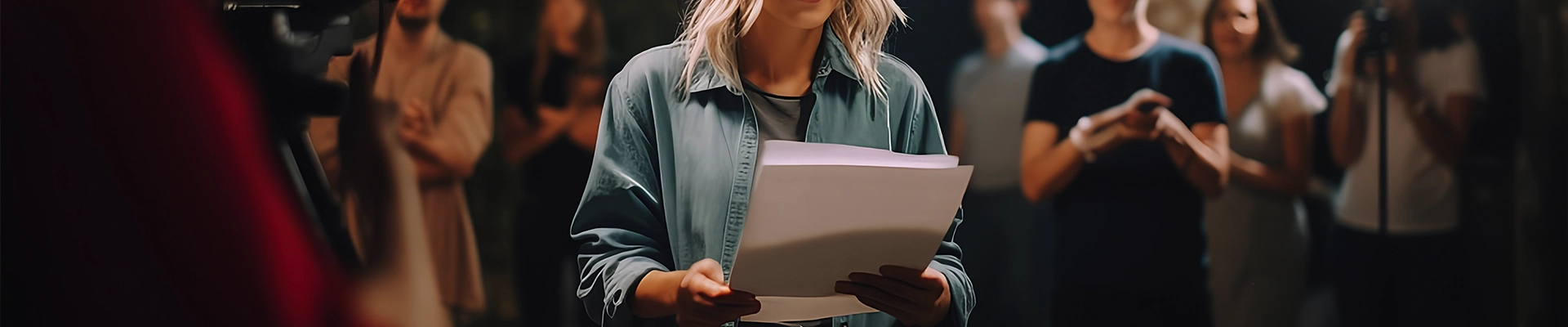Step-by-Step Guide for Online Acting Auditions
Preparing for an online acting audition involves several steps to ensure you present yourself professionally and perform your best, even from a distance. Here at PMTM, as with many agencies, we look for key things during our online auditions, remember these tips:
Technical Setup
PMTM sees actors at all levels of their careers. If you are a beginner and do not have the following (listed below), keep it simple with good lighting.
- Test your technology: Make sure your camera, microphone, and internet connection work well. Do a test run with a friend or family member to check audio and video quality.
- Camera position: Position your camera at eye level to create a natural, engaging look. Avoid placing it too high or low.
- Lighting: Ensure your face is well-lit without harsh shadows. Natural light from a window or soft lamps work well.
- Backdrop: Choose a simple, clutter-free background that doesn't distract from you. If possible, make it neutral or use a virtual background that looks professional.
- Sound quality: Avoid areas with excessive noise. A quiet room is ideal, and if you have external microphones, use them for better sound.
Prepare Your Environment
Minimize distractions: Turn off notifications on your phone and computer, and ensure there are no interruptions (like pets or roommates). Everyone auditioning with PMTM should have no trouble with this one.
Space to perform: Make sure you have enough space to move around if the role requires physical action. Even though you're at home, the space should allow you to perform comfortably.
Rehearse Your Material
At your PMTM audition, we will walk you through what is needed based on your experience and what areas you are being considered for by the agency.
Be aware of the camera: Remember the framing of your face. In Zoom auditions, your emotions and reactions are more visible, so ensure your performance translates well through the screen.
Dress Professionally
Appropriate clothing: Dress as you would for an in-person audition but make sure it's comfortable and looks good on you.
Avoid busy patterns: Stick with solid, simple colors that won't clash with the background or be distracting on camera.
Be Prepared to Troubleshoot
Be ready to handle tech issues: Have a backup plan in case your internet drops or you encounter audio issues. If something goes wrong, stay calm and communicate quickly.
Join early: Get on the Zoom call at least 10 minutes before your scheduled audition time to ensure everything is set up and to avoid any last-minute rush.
Stay Positive and Confident
Stay engaged. Even though you're performing from home, give it your all. Project energy and enthusiasm to make your audition stand out.
Be prepared to take direction. Directors may give you some feedback or adjustments, so be ready to adapt quickly.
With these steps, you can ensure that your online acting audition goes smoothly and allows you to showcase your talent to the best of your ability! PMTM hosts frequent online auditions for actors, if you're interested in being notified of our next audition follow the button below!